Bootable Disk Partition Software to Resize Volume Free
Create bootable disk partition using IM-Magic Partition Resizer (Free tool) so as to resize volume from bootable CD, DVD or USB without booting computer's operating system.
No operating system is needed anymore! You can boot PC from bootable USB, CD or DVD and perform operations on computer’s hard disk drive using bootable disk partition software.
If you want to get an easy way to resize any volume from bootable disk, this article will guide you what to do.
Bootable Disk Partition Tool to Resize Disk
IM-Magic Partition Resizer is a partition tool with bootable media supported. It is able to help users resize hard disk or perform other operations without operating system. Simply say, you can launch this partition tool on bootable disk when you are unable or do not want to boot computer from Windows operating system.
How to Create IM-Magic Bootable CD DVD USB?
In order to run the partition utility from bootable USB, you have to burn the IM-Magic Partition Resizer ISO file to USB.
Here we show you how to create partition utility bootable USB drive:
Firstly, you need to use an ISO maker to create IM-Magic Partition Resizer ISO image.
Then, you can burn the partition manager ISO file to bootable USB.
Have no idea on how to burn an ISO file? Please see this article: Burn ISO image to CD DVD USB>>
Finally, you can boot your computer from USB drive and run the software for partition resizing.
For Windows 11/10/8/7/Vista/XP/2000 ==> Download IM-Magic Partition Resizer Free
For Windows Server All versions ==> Download IM-Magic Partition Resizer Server
You need to make IM-Magic Partition Resizer Free bootable ISO file at first and then run the iso file.
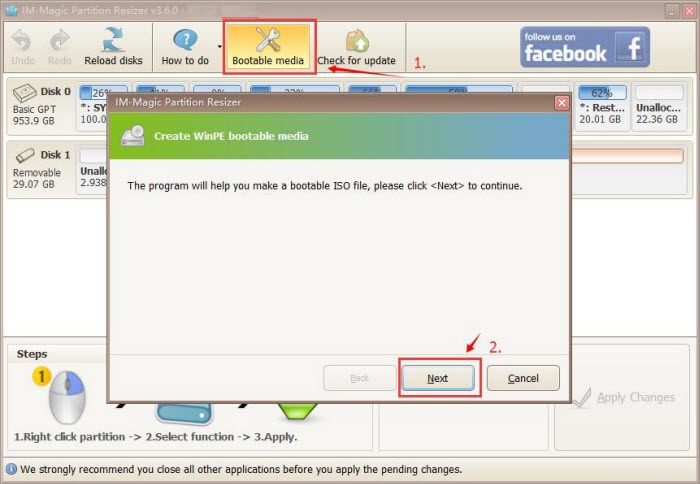
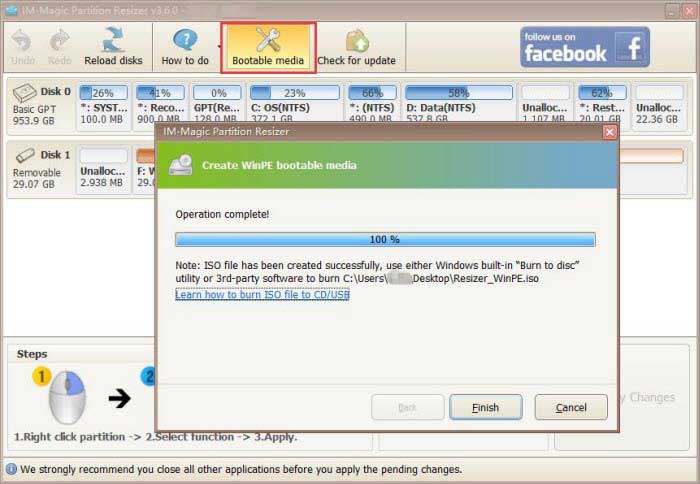

Usually, you need to use some ISO creator such as UltraISO, WinISO, WinMountto, etc to create an ISO file.
This page offers different methods to create an ISO file:
http://www.wikihow.com/Create-an-ISO-File
Also read: partition magic bootable iso download
Resize Partition in Windows Bootable Mode
When you have created the Partition Resizer in bootable mode, you may run it and then use it to resize disk partition volume size without losing data in the following steps which are illustrated in the video.
Also read: how to extend volume on Windows 11
Download Proper Version of IM-Magic Partition Resizer
For Windows 11/10/8/7/Vista/XP/2000 ==> Download IM-Magic Partition Resizer Free
For Windows Server All versions ==> Download IM-Magic Partition Resizer Server
Attention:
IM-Magic Partition Resizer provides 100% safe solution for disk management on Windows without causing any damage to operating system or your computer. Therefore, you can take it easy to use this partition software on your computer without worrying about any hurt to system or disk even if you do not run this software from bootable USB drive.
More Related Articles You May Like
- free to check partition for errors and bad sectors - free methods to check disk partition for errors and repair problems on it...Read more >>
- partition magic for windows server 2008 r2 free download - free to defragment hard disk partition on windows xp, vista, 7, 8 ,10...Read more >>
- free to defragment hard drive from command prompt - how do you defragment hard drive with command line on your computer...Read more >>
- free to convert logical partition to primary partition - free solutions for logical drive to primary partition converting on windows...Read more >>
- free to convert primary partition to logical partition - free to change primary partition to logical with free methods...Read more >>
- free partition software for server 2008 - free to delete all partitions on a hard disk or removable disk on windows...Read more >>
- free to hide disk partition in windows xp vista 7 8 10 - how do you hide disk partition to protect private data on windows computer...Read more >>
- cannot initialize disk external hdd that shows uninitialized - free to initialize hard disk drive external hdd when it shows uninitialized on computer...Read more >>
- free to initialize disk on windows xp 7 8 10 - how can you initialize hard disk drive on Windows XP, vista, 7, 8, 10 for free..Read more>>
- free to set readonly attribute for disk partition - free solutions for windows users to set a hard disk partition readonly...Read more >>
Related Product
- IM-Magic Partition Resizer Server - Partition space redistributing software that works for Windows Server 2003-2022.