Convert NTFS to FAT32 Windows Server
If you want to convert the file system of a disk partition on Windows Server, the easiest way is to format the partition and change its file system during formatting. However, this method is usually useless when you want to convert a NTFS partition to FAT32 in Windows Server. On the one hand, you probably cannot afford the huge data loss after formatting. And on the other hand, disk partition on Windows Server may have a large capacity but you can only format a partition that is less than 32GB to FAT32 file system. Then, is there any solution for converting NTFS partition to FAT32 on Windows Server?
==> To get all methods to change NTFS to FAT32, please visit this page – Convert NTFS to FAT32 without losing data
Comparison of NTFS and FAT32 in Windows Server
NTFS and FAT32 are two different kinds of file systems, which respectively have its own features.
About FAT32
FAT32 was released in August 1996, which was successor to FAT16. Today, almost all Windows operating systems can recognize an FAT32 file system normally, but it has some limitation in different Windows. For example, Windows 2000 and Windows XP are able to read or write data on any FAT32 partition, but it cannot reformat a partition that is larger than 32GB to FAT32 file system.
About NTFS
NTFS is a file system that has many improvements based on FAT32 and HPFS. It usually has a better performance and the partition it supports is up to 2TB. NTFS file system is not recognized by Windows 9x operating system.
In conclusion, if your computer runs under Windows Server operating system, it is usually better to format disk partition to NTFS file system. However, in some situation you still have to change a partition from NTFS to FAT32 since some program is only compatible with FAT32 file system.
When formatting is not available for partition converting from NTFS to FAT32, please refer to this page: ==> Convert NTFS to FAT32 without formatting
Convert NTFS to FAT32 Windows Server 2003
Windows Server 2003 was the successor to Windows XP. It has many improvements compared to Windows 2000. Windows Server 2003 is usually used in some business computers, so it often contains much useful information. Microsoft has stopped providing supports for Windows Server 2003 on July 14, 2015, which means that all workstations or computers that run this operating system can no longer gain any security update or service pack.
Windows SBS 2003 – It is available in small enterprises.
Windows Server 2003 R2 – It was successor to Windows 2003, which was released in 2005.
If you need to convert partition from NTFS to FAT32 on any Windows 2003, you may refer to the following links:
==> Can you convert NTFS to FAT32
==> Partition magic for Windows Server 2003
Change NTFS to FAT32 Windows Server 2008
Windows Server 2008 was released in 2008 by Microsoft, which is available in small medium enterprises. It has some requirements of hardware of your computer in order to install Windows Server 2008, such as the processor should be 1GHz at least and the capacity of disk space for installing the Server 2008 needs 8GB at least.
Windows Server 2008 is available in Windows 2008, SBS 2008 and Windows Server 2008 R2.
If you want to change NTFS to FAT32 partition on Windows Server 2008, you can go to this page: Convert NTFS to FAT32
==> Related Article: Partition magic for Windows Server 2008
Convert NTFS Partition to FAT32 Windows Server 2012
Windows Server 2012 is the Server edition of Windows 8. And its successor Windows 2012 R2 was designed based on Windows 8 and Windows 81. Windows Server 2012 has many new features and advantages compared to its previous version of Microsoft Windows OS.
==> To convert NTFS file system to FAT32 on Windows Server 2012, you can refer to – Convert NTFS to FAT32 without data loss
Solution for Windows Server NTFS to FAT32 Converting
For all Windows Server versions, there is a useful way to convert NTFS partition to FAT32. IM-Magic Partition Resizer is a partition tool that is compatible with all Windows Servers, with which you can change NTFS to FAT32 only within 2 steps:
Step1. Right click the NTFS partition and select "Convert to FAT32" option.
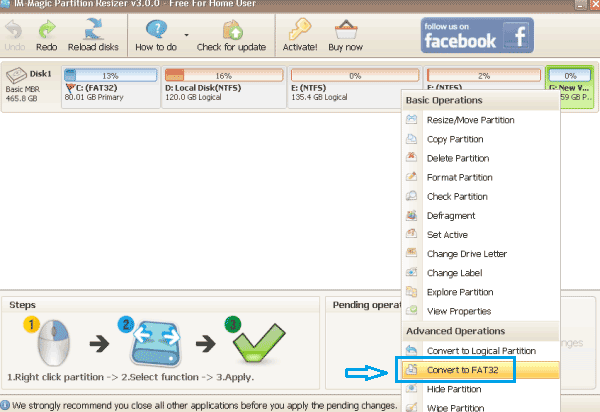
Step2. Confirm to convert the NTFS partition to FAT32 and click "Apply Changes" button
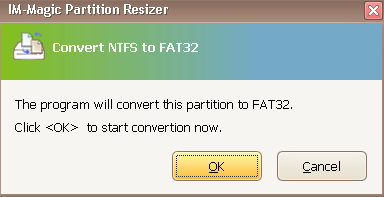
==> To get more useful solutions for Windows Server partition converting, please go to: Convert NTFS to FAT32 with no data loss
Download Proper Version of IM-Magic Partition Resizer
For Windows 11/10/8/7/Vista/XP/2000 ==> Download IM-Magic Partition Resizer Free
For Windows Server All versions ==> Download IM-Magic Partition Resizer Server
More Related Articles You May Like
- freeware partition magic to convert file system ntfs to fat32 windows 7 - free download partition magic to convert file system from ntfs to fat32 in windows 7...Read more >>
- partition manager server 2008 - how to change ntfs to fat32 file system on windows xp for free...Read more >>
- partition magic software convert ntfs to fat32 - free download partition magic for converting ntfs to fat32 partition...Read more >>
- convert ntfs to fat32 windows 10 - free to convert a partition from ntfs to fat32 without reformatting or touching any file...Read more >>
- convert ntfs to fat32 without formatting partition - free to convert ntfs partition to fat32 file system without formatting it...Read more >>
- how to extend c drive server 2008 - you can use professional disk converter, with which you can converting mbr to gpt disk easiyly...Read more >>
- resize system partition with partition magic - do you need partition magic to resize disk partition (like system partition or data partition) on windows sbs 2003... Read more >>
- windows server diskpart extend partition - you need to rely on partition tool when diskpart failed to extend a partition on windows server 2003 2008 2012 and more...Read more >>
- resize windows server system partition - this tutorial is about resizing server partition when its running out of space on system partition... Read more >>
- Windows Server r2 low disk space on system partition - free download partition magic to resize system partition on windows server r2 when running on low space... Read more >>
Related Product
- IM-Magic Partition Resizer Server - Partition space redistributing software that works for Windows Server 2003-2022.