How to Convert Logical Partition to Primary Partition
In general, a computer only contains one primary partition, namely C drive. And the rest partitions on the same hard disk are known as logical partitions. However, if you want to install two different kinds of Windows operating systems on your computer, you have to convert a logical partition to primary partition to change it as system or boot volume.
How to Convert Logical Partition to Primary Partition?
Follow the guide below to change logical drive to primary partition on your computer:
Step1. Right click the primary partition and select "Convert to Logical Partition" option.
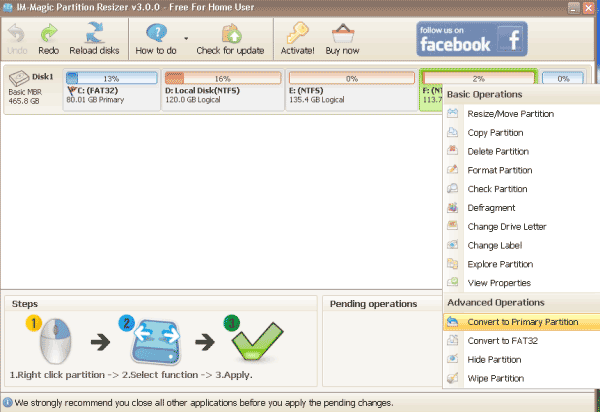
Step2. Click "OK" button to confirm the conversion and add the operation to the pending operations.
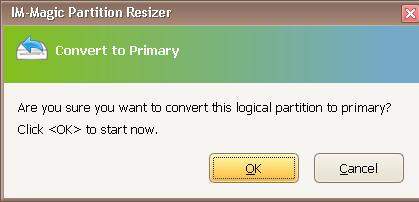
Step3. Click "Apply Changes" button
Download Proper Version of IM-Magic Partition Resizer
For Windows 11/10/8/7/Vista/XP/2000 ==> Download IM-Magic Partition Resizer Free
For Windows Server All versions ==> Download IM-Magic Partition Resizer Server
More Related Articles You May Like
- free to merge two partition on windows 10 without data loss
- free to merge windows partitions to increase size of c drive - how to combine partitions to extend c drive space on windows xp vista 7 8 10...Read more >>
- system partition is nearly full - System partition c drive is full or running out of space...
- fix insufficient space on disk partition in windows 10 8 7 - hard disk partition has not enough free space on windows 7 8 10 how to repaire the issue...Read more >>
- how do i extend the c drive without having to format it - free to increase size of c drive on windows or windows server without formatting c partition...Read more >>
- free methods to extend hard drive partition windows 10 - how to extend disk partition for free in windows 10 pc...Read more >>
- free to extend c drive in windows 7 without system reinstall or format - how to expand c drive space in windows 7 without reinstalling system or formatting disk...Read more >>
- free to extend c drive in windows 8 without formatting - how to expand the size of c partition without formatting disk on windows 8...Read more >>
- free to extend system partition on windows 10 without reformat - how to extend c drive without formatting on windows 10 with free solution...Read more >>
- How to extend C drive in Windows 11 without Formatting
Related Product
- IM-Magic Partition Resizer Server - Partition space redistributing software that works for Windows Server 2003-2022.