Repartition Hard Drive without Reinstalling Windows XP
You want to repartition hard drive in order to redistribute disk space on Windows XP? Many PC users know that it is able to repartition hard drive by reinstalling system. However, nobody likes to reinstall operating system unless he had to, because system reinstalling is a complex process in which you need to backup data, delete partition and format partition and more. You may meet unexpected and affordable disaster due to a small mistake in the system reinstalling process. If you meet the similar problem and have no better solution, this article will share how to repartition hard drive without reinstalling Windows XP.
How to Reinstall Windows XP to Reparation Hard Drive?
If you want to use traditional method to repartition hard drive on Windows XP, you have to reinstall system in order to repartition hard drive for C drive resizing. In other words, you do not need to reinstall system if you only want to resize data partition.
Why do you need to reinstall system to resize system partition on Windows XP?
It is easy to understand why you have to reinstall Windows XP operating system when you want to resize system partition on your computer if you know the detailed steps to repartition a hard drive. Here are the steps for partition resizing on Windows XP:
Step1. Open Windows
XP Disk Management by right clicking My Computer on the desktop of
Windows XP > Manage > Disk Management.
Step2. Right click any partition except C drive under Disk Management and then click
Delete Partition option so as to delete the selected partition.
Step3. Refer to Step2 to delete all other partitions (except C drive) on the same hard
drive.
Step4. All deleted partitions will show as an unallocated partition. Now, you have to
reinstall Windows XP operating system so as to delete C drive. C drive space will also shows
as unallocated space after deleting.
Step5. Right click the unallocated space and click New Partition.
Step6. Follow the New Partition Wizard to allocate space to the new
partition. You can create several partitions and allocate free space to each partition as
you like.
Disadvantages of Windows XP Reinstalling for Partition Resizing
In order to resize partition by reinstalling Windows XP operating system, you may meet many
problems. Here are some disadvantages of partition
resizing by reinstalling system:
1. You must know how to reinstall system if you want to resize system partition. However, it
is not an easy task for many users to perform system reinstall.
2. You need to backup all data to another place because system reinstalling and partition
deletion will erase everything. However, it is waste of time to back up data, delete
partition to create new partition and format partition,
etc. In addition, you may lose some important data if you make any mistake when attempting
backing up data.
Repartition Hard Drive on Windows XP without System Reinstall
If you do not want to spend so much time to backup data, reinstall Windows XP system, create
partition and format partition to redistribute disk space on Windows XP, there is an easy
way to repartition
hard drive on Windows XP without system reinstall.
You can use free partition software IM-Magic
Partition Resizer Free to redistribute disk space on
Windows XP. This partition software enables you to reallocate disk space and extend system partition
without reinstall system or deleting any partition. You can simply get unallocated
space by shrinking partition with this partition software and then add the unallocated space to
system partition. You can also squeeze free space from C drive to increase size of
other partition by using this partition software on Windows XP.
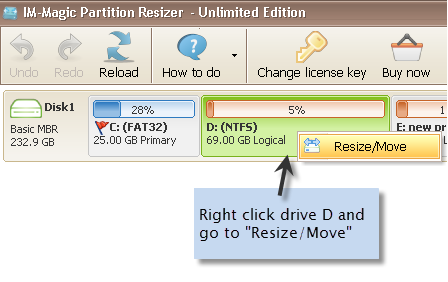
Download IM-Magic Partition Resizer Free Edition
