Extend RAID 5 Volume without Formatting
Summary
This article will guide you to expand the volume size on RAID 5 on Windows Server by using professional partition magic software..
Video: Adding a new storage to Server
Adding a New Drive to RAID 5
Here are three upgrade options based on your needs:
- Delete both virtual disks and create a new one with all 6 HDDs.
- Delete both virtual disks and recreate two RAID 5 arrays across all 6 HDDs, with a larger second RAID 5.
- Add new drives as a separate RAID 1 array, leaving the current RAID 5 arrays unchanged.
If your RAID 5 array is nearing its capacity, adding a new physical drive can provide additional storage. The process is generally straightforward, but it requires your RAID controller to support expansion.
Step 1: Physically install the new drive into your server or RAID system.
Step 2: Access the RAID controller interface and add the new drive to the existing RAID 5 array. The controller will redistribute parity across the array, effectively expanding the volume.
After expanding the RAID, you can use IM-Magic Partition Resizer or Windows Disk Management to allocate and extend the unallocated space into your partitions.
Extend RAID 5 Volume with Partition Software
To expand a RAID 5 volume without data loss, if there is already unallocated space from the new added storage, you may just right click the inbetween volumes to move the unallcoated space to the partition you want to expand, and then right click the partition, extend it.
No unallocated space? No new disk storage? You need to shrink a partition to create unallocated space.
RAID 5 volumes are widely used to manage large amounts of data, providing both redundancy and performance. However, as data storage needs grow, expanding a RAID 5 volume may become necessary. With IM-Magic Partition Resizer, you can resize RAID 5 partitions without formatting or losing data. This tool is compatible with various Windows Server versions, including Windows Server 2003, 2008, 2012, and newer versions 2016 2019 2022.
What's special in Partition Resizer? It can move partitions without losing data, and then the location of unallocated space will be changed at the same time.
Download IM-Magic Partition Resizer Server for all Windows Server OS.
100% Safe Method to Extend RAID 5 Volume Without Formatting
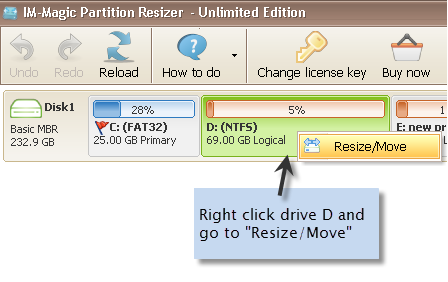
Here’s how to do it with IM-Magic Partition Resizer:
Step 1: Download, install, and run IM-Magic Partition Resizer Server. Right-click the partition with extra space and choose "Resize/Move".
Step 2: Adjust the partition size by dragging the boundary to shrink it and create unallocated space.
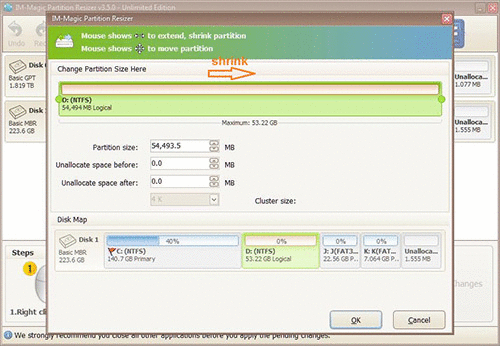
Shrink partition to free up space
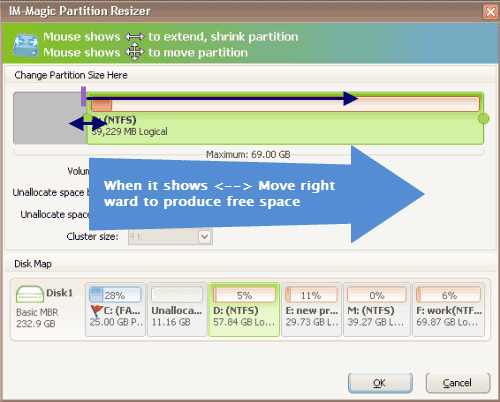
Step 3: Move the unallocated space next to the partition you wish to extend. Right-click the partition and select "Resize/Move".
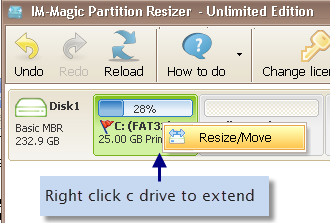
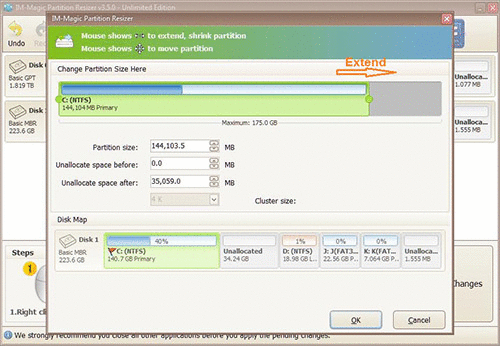
Steps to extend partition
Step 4: Drag the arrows to add the unallocated space to the partition you are expanding. Once completed, click "Apply".
Adding a New Drive to RAID 5 Using Disk Management
You can also use Windows' built-in Disk Management tool to manage space after adding a new drive. Here are the steps:
- Open Disk Management in Windows Server by typing diskmgmt.msc into the Run dialog box.
- Right-click the RAID 5 volume and select "Extend Volume".
- Follow the Extend Volume Wizard to utilize the unallocated space on your newly added drive.
Note that Disk Management has limitations, so using third-party tools like IM-Magic Partition Resizer is often recommended for more advanced RAID 5 management.
Add Disk to RAID 5 with Soft RAID
If you're using software RAID (Soft RAID), adding a new drive involves using either the OS's built-in RAID management tools or third-party software. In Windows, you can:
- Open Disk Management and right-click the RAID 5 volume.
- Select "Extend Volume" to include the newly installed disk in your RAID 5 configuration.
- For Storage Spaces, manage and expand your RAID 5 using the Storage Spaces management tool. Select your pool, add the disk, and then extend the volume.
Soft RAID typically offers more flexibility and lower costs compared to hardware RAID, although it may exhibit slower performance based on the configuration.
Add Disk to RAID 5 with Hard RAID
In hardware RAID (Hard RAID) setups, adding a new disk requires using the RAID controller's management interface. Most modern RAID controllers support Online Capacity Expansion (OCE), allowing you to add a new disk to the RAID array without taking it offline.
Step 1: Install the new hard drive into the RAID array.
Step 2: Access the RAID controller's management interface and choose the option to expand the RAID 5 volume.
Step 3: The RAID controller will redistribute data and parity across all drives, including the new one, effectively increasing the RAID 5 capacity.
After the RAID has been expanded, you can utilize IM-Magic Partition Resizer to extend any existing partitions into the new space.
Resize RAID 5 Disk Volume Without Losing Data
If your RAID 5 volume is running out of space, IM-Magic Partition Resizer allows you to extend it without formatting or data loss. A common scenario involves extending the C drive when it's nearly full. For example, a user might ask:
"I built a RAID 5 array on Windows Server 2003 and keep receiving low disk space warnings on my C drive. Can I resize the RAID 5 C drive without formatting the disk?"
Using IM-Magic Partition Resizer, this is achievable, allowing for the safe extension of RAID 5 volumes without compromising the RAID array or requiring an OS reinstall.
Extend C Drive on RAID 5 in Windows Server
If the C drive on your RAID 5 is low on space, IM-Magic Partition Resizer can help you easily extend it across Windows Server platforms. This tool enables you to:
- Extend the C drive on Windows Server 2003, 2008, 2012 RAID 5 arrays
- Resize system partitions without losing data or formatting
- Increase system partition size without reinstalling the OS
Important: Ensure you have unallocated space or shrink another partition to create free space before extending the RAID 5 volume.
Extend Data Volume on RAID 5
Besides the C drive, other data volumes may also require extension. IM-Magic Partition Resizer allows users to extend data volumes on RAID 5 without data loss or formatting, functioning seamlessly on all Windows Server versions, including SBS Servers.
If there’s insufficient unallocated space in the RAID array, you can either shrink another partition or add a new drive to the RAID 5 and rebuild the array for expansion.
What is RAID 5?
RAID 5 is a popular RAID level that provides both redundancy and enhanced performance by distributing parity data across all drives in the array. It requires a minimum of three drives and can withstand one drive failure without data loss, making RAID 5 a favored choice for its balance of fault tolerance, performance, and cost-effectiveness.

