IM-Magic Partition Resizer v3.0.0 Released with New Features
Summary
IM-Magic Partition Resizer v 3.0.0 is released with more advanced functions like defragment, set active, set readonly and remove readonly, convert partition between primary and logical, etc.

IM-Magic Partition Resizer
August 15, 2016 - IM-Magic Inc. is pleased to launch the release of IM-Magic Partition Resizer v3.0.0. It is the latest version of IM-Magic Partition Resizer, which has many new features added.
Basic Features of IM-Magic Partition Resizer
The previous version of IM-Magic Partition Resizer has the basic features including:
1. Resize / Move Partition
2. Format Partition
3. Delete Partition
4. Copy Partition
5. Wipe Disk / Partition
New Features Add to IM-Magic Partition Resizer v3.0.0
As the upgraded version, IM-Magic Partition Resizer v3.0.0 does not only have the basic features of previous version but also has following new features added:
1. Delete All Partitions
2. Clean Up Disk
3. View Proportions of Disk or Partition
4. Check Partition
5. Defragment
6. Set Active
7. Change Drive Letter
8. Change Label
9. Explorer Partition
10. Convert to Logical Partition
11. Convert to Primary Partition
12. Convert to FAT32
13. Hide Partition
14. Set readonly and clear readonly
IM-Magic Partition Resizer Screenshot
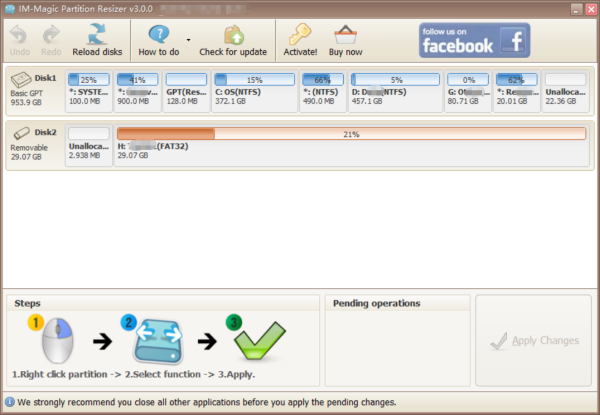
IM-Magic Partition Resizer v3.0 Screenshot
Price and Availability:
IM-Magic Partition Resizer v3.0.0 is free for home users. Check for details and Download >>
IM-Magic Partition Resizer Server is available for Windows Server users for free download. Check for details and download>>