Allocate Unit Size The Bigger The Better?
Summary
What cluster size is best? Is allocation unit size the bigger better? This article will share information about how much cluster size should you set for your hard drive no matter hdd or ssd or usb to get best performance.
What cluster size shall I choose when formatting, the bigger better?
When formatting a hard drive or USB drive, what does the allocation unit size mean by formatting? And how much of the allocation unit size is more appropriate? The cluster size larger the better? In general, choose the default allocation size is good if there is no specific need from you, or moderate is good.
What cluster size is available?
Generally the cluster size is available from 512bytes, 4k, 16k, 32k, 64k, 128k, 256k etc. depends on what kind of storage media you use, a usb flash drive? a hard disk drive? or a SSD?
- For hard drive that has OS, 4K is good
- For SSD that is used to store large files such as game files, video files, movies, 64k is good
- For SD/USB, set them by default is good
Is the default value of Win10 allocation unit size as large as possible?
Now more and more people are starting to use the Win10 system, what is the best allocation unit size when disk format in Windows 10?
Win10 system allocation unit size default value.
For different file systems, the default allocation unit size is different
Generally speaking, the default allocation unit size (cluster size) is 4096 bytes.
Is the larger the default Win10 allocation unit size, the better?
Hard drive format is NTFS since Windows 7, 4K sectors means that the allocation unit size is 4096 bytes.
- 1. Default configuration size.
- 2. 512 bytes.
- 3. 1024 bytes.
- 4. 2048 bytes.
- 5. 4096 bytes.
Allocation cell, old name for cluster. It is the size of the space that the operating system divides for each unit address. Let's say a building, divide it into rooms, each of the same size, while giving each room a room number. The size of each room, at this point, is the allocation unit. When creating a partition, the option to assign a unit size appears.
The cluster size, file size, the numbers of blocks are all determing the performance of your disk.
If the disk contains a lot of small files, the best is to set the cluster size to default in Windows 10, or space will be wasted or time of reading data would extended if it's set too large or too small when formatting the disk to incorrect allocation unit size.
Our advice: Leave the allocation unit size to default size in Windows 10 would be good if there is no specific need. It's not the bigger the better.
The allocation unit size is moderately good
Generally speaking, the larger the size of the allocation unit the faster it runs, but it will also waste space, so it is generally good to take a moderate one, and the default size is also suitable.
When formatting a USB flash drive, the choice of allocation unit size is not the larger the better, but should choose the appropriate intermediate value, generally speaking, the default value is fine, if there is no other needs, you may keep this default value when formatting a drive.
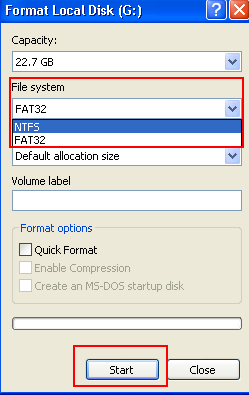
The "allocation unit" when formatting refers to the size of the clusters. A cluster is the smallest unit in the file system when storing files. A file will occupy at least one cluster. For example, if the selected cluster size is 4096 bytes, then even if the file to be stored is only 200 bytes in size, it will still take up one cluster on the hard drive, or 4096 bytes of storage space.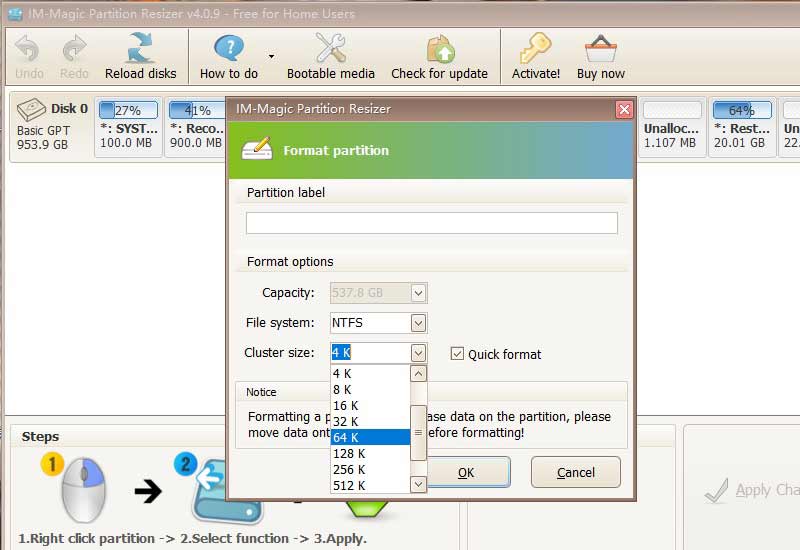
If the cluster size was set too large, it will result in a large amount of unused disk space and wasted disk space if you store small files; if set too small, it will result in an excessive number of clusters on the hard disk, and the hard disk will waste a lot of time to seek lanes, reducing performance.
So its value should take into account the needs of space and performance, and generally just use the default value.
What is allocation unit?
Allocation cells, formerly known as clusters. It is the size of the space divided by the operating system for each unit address. For example, a building is divided into several rooms, each room is the same size, and each room is given a room number. In this case, the size of each room is the allocation unit. When creating a partition, the option to assign a unit size appears.
The more chunks a file is divided into, especially when these storage units are scattered, the more time is wasted in just reading the data, imagine the time wasted when the heads are moving hard for a little bit of data on the disk.
Further reading: what is allocation unit size
More Related Articles You May Like
- Change disk allocation unit size without formatting
- Does cluster size affect disk speed
- Is allocation unit size bigger better
- Allocation unit size for gaming
- Allocation unit size for usb flash drive
- Allocation unit size for fat32
- Allocation unit size for ntfs when formatting
- Allocation unit size for exfat
- Allocation unit size for 128gb sd card
- What is Allocation unit size
Related Product
- IM-Magic Partition Resizer Server - Partition space redistributing software that works for Windows Server 2003-2025.
