How to Merge Partitions on Windows Server 2008/2003 7/Vista/XP
Video Tutorial to Merge Partitions on Windows server
Summary
If you want to extend your partitions easily, sometimes you can merge the partition with another one which has a lot of unallocated space there. This article will show you how to use the easiest way to merge your partitions.
Merge Partitions without Losing Data or Formatting Disk Windows Vista/7/Server 2008
Windows Vista 7 and Server 2008 Merge Partitions under Disk Management
It's easy to manage disk space in Windows 7, Vista and XP since Disk Management offers easy way to get the merge partition done. However deleting the adjacent volume is needed.
For merging partitions from Windows Vista and 7, you may go with the following steps.
Steps to Merge Partitions:
- Right-click on “My Computer” (or “Computer”) and select “Manage”.
- Under “Storage”, click on “Disk Management”.
- Right-click on the partition you want to delete (e.g., D drive) and choose “Delete Volume”. (Make sure to back up your data first!)
- After deleting the partition, right-click the C drive (or the partition you want to expand) and select “Extend Volume” to add the unallocated space.
Key Notes:
- You can’t shrink D to extend C: The unallocated space must be directly behind the partition you want to extend.
- Partition Deletion Required: You have to delete one partition to extend another.
- No Extend Option in Older Versions: Windows XP and Windows Server 2003 do not have the “Extend Volume” feature.
- Recovery/OEM Partition: If the recovery partition or the OEM partition stands next to the drive you want to expand, there is no way to go with Disk Management. You may delete it with Diskpart or you may use a third party tool like Partition Resizer to move the recovery/oem partition.
In short, merging partitions in these versions of Windows is a straightforward process, but remember you must delete a partition first to add its space to another.
Windows Server 2003 2000 XP Merge Partitions
As for earlier versions of Windows like Windows Server 2003 and XP, or 2000, the above guide will not work since Disk Management was not that powerful in earlier versions. What's more, sometimes, the Windows Disk Management tool has limitations, not able to merge two partitions, no matter adjacent or non-adjacent. It cannot move any partition or unallocated space as a disablility nature. For such cases, using a professional tool like IM-Magic Partition Resizer is the easiest and most efficient solution.
With IM-Magic Partition Resizer, you can:
- Merge partitions without data loss.
- Resize, shrink, move or extend partitions seamlessly without losing data.
- Reposition unallocated space to make it adjacent to the target drive.
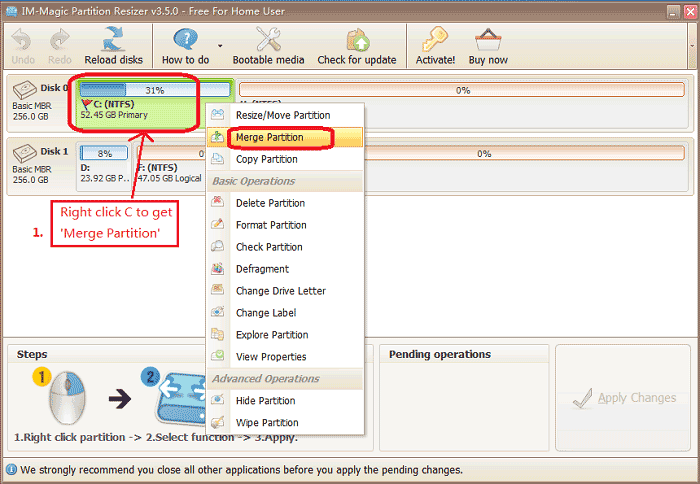 Merge partitions with IM-Magic Partition Resizer server
Merge partitions with IM-Magic Partition Resizer server
The server edition of this tool is compatible with all Windows Server systems. You can download it for free:
FAQ: Merge Unallocated Space in Windows Server 2008 without Software
When you delete a partition, such as D drive, unallocated space is created. This space can be added to an adjacent partition like C drive using the Windows Disk Management tool or third-party software. Here’s how to do it:
- Open Disk Management.
- Right-click on the partition you want to delete (e.g., D drive) and select Delete Volume. This creates unallocated space.
- Right-click on the target partition (e.g., C drive) and select Extend Volume to add the unallocated space.
Important Notes:
- The unallocated space must be directly next to the target drive (e.g., C drive) to merge successfully using Disk Management.
- If the unallocated space is not adjacent, you will need third-party software to move it next to the target drive.
If you need to shrink another drive to create unallocated space, note that the unallocated space will be created next to the shrunk partition, not necessarily next to your target drive. Tools like IM-Magic Partition Resizer can help in such scenarios.
Note: The above guides are based on the case of partitions on the same disk, the same physical disk or Virtual disk.
Combine Two Partitions on Different Disks
Merging partitions from different disks involves RAID construction and additional steps:
- Buid the disks in RAID
- Create unallocated space on the source disk by deleting a partition or you may shrink the large volume to create unallocated space.
- Extend the target partition on the other disk using third-party software IM-Magic Partition Resizer that supports cross-disk operations if you have already built them in RAID.
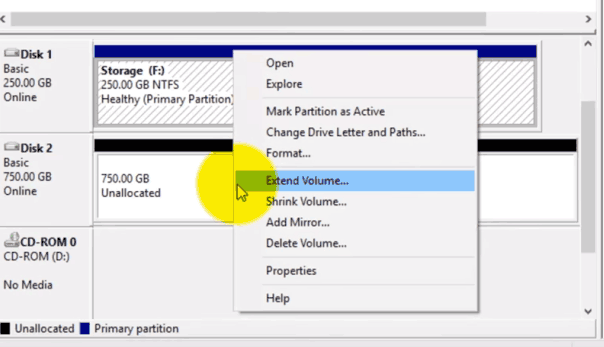 Merge unallocated space with Disk Management on Windows Server 2008
Merge unallocated space with Disk Management on Windows Server 2008
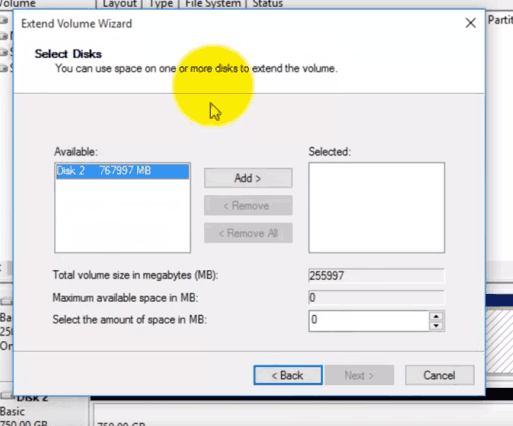 Merge unallocated space with Disk Management on Windows Server 2008
Merge unallocated space with Disk Management on Windows Server 2008
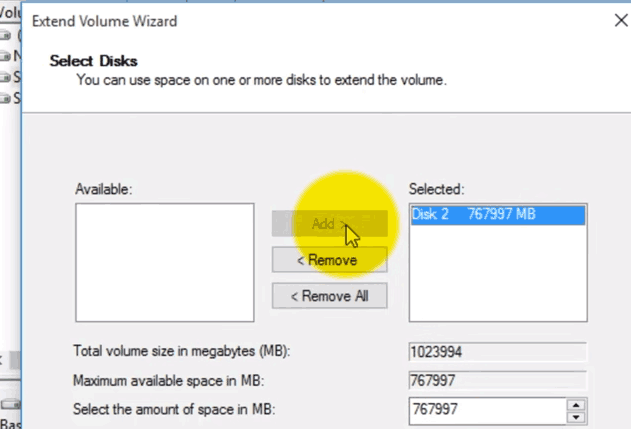 Merge unallocated space with Disk Management on Windows Server 2008
Merge unallocated space with Disk Management on Windows Server 2008
More Related Articles You May Like
Related Product
- IM-Magic Partition Resizer Server - Partition space redistributing software that works for Windows Server 2003-2025.

