Free to Hide Disk Partition in Windows XP Vista 7 8 10
You can hide any partition on a Windows computer to protect important data stored on it from being accessed or modified by unwanted persons. This page will share all free methods to hide hard disk partition in Windows XP, Vista, 7, 8 and 10.
Free to Hide Disk Partition with Windows Disk Management
Windows Disk Management is Windows built-in tool to manage disk with an easy way on your computer. You can hide disk partition with Disk Management in Windows by following the steps below:
Step1. Open Disk Management on your computer.
Step2. Right click the partition you want to hide and select Change Drive Letter and Paths.
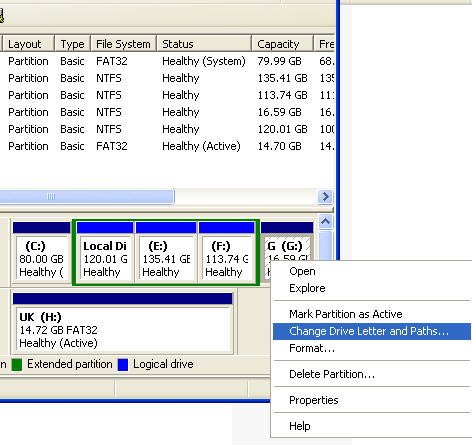
Step3. Click Remove button and then click Yes button to confirm to remove the drive letter.
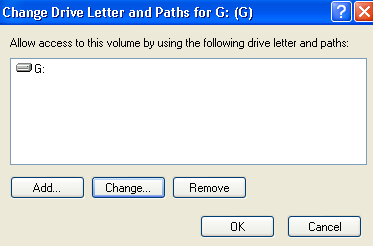
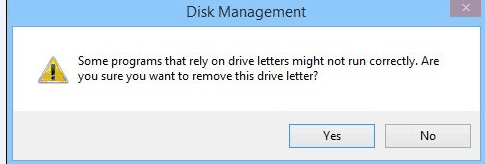
After removing the drive letter of selected partition, this partition would only show in Disk Management with no drive letter, but it would not show up in File Explorer.
You can unhide the partition by adding a drive letter to the partition so that it would be visible in File Explorer.
Free to Hide Partition from Command Prompt
To hide partition from Command Prompt, it is necessary to know how to access Command Prompt under different Windows OS. Then follow the steps below:
Step1. Type diskpart and press Enter button after opening Command Line.
Step2. Type list volume > select volume number (e.g. list volume > select volume 3)
Step3. Type remove volume number (e.g. remove volume f)
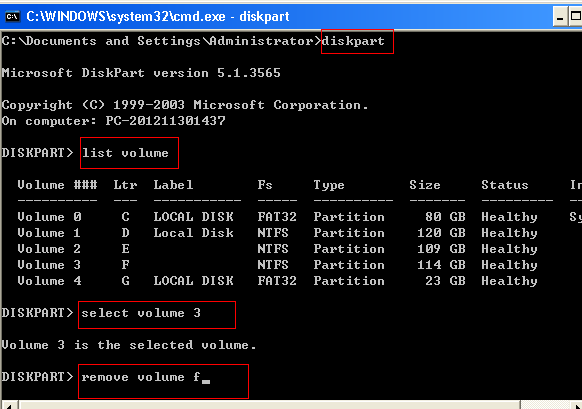
Free to Hide Hard Disk Drive from Windows Registry
Another way to hide hard disk drive is to run Windows Registry. Now, follow the steps below to hide disk partition from Windows Registry:
Step1. Press Windows + R > type regedit and press Enter button to run Windows Registry
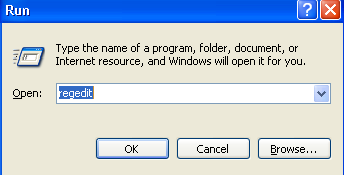
Step2. Locate HKEY_CURRENT_USER\Software\Microsoft\Windows\CurrentVersion\Policies\Explorer
Step3. Right click Explorer New > DWORD Value (32-bit) and name it as NoDrives.
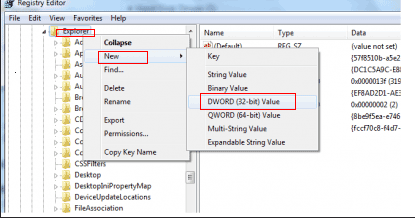
Step4. Double click this drive and enter the following values to hide the partition you want:
A – 1, B – 2, C – 4, D – 8, E – 16, F – 32, G – 64
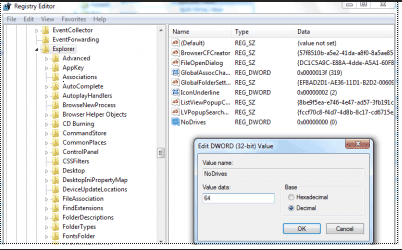
Step5. Exist the Windows Registry and then reboot your computer so that the selected drive will be hidden.
Free to Hide Partition from Group Policy
Group Policy is another Windows tool that you can use to hide a partition, but it is not available for all Windows computers. Therefore, you can try to open Group Policy on your computer and follow the steps below to hide partition:
Step1. Click Start button > Run > type gpedit.msc and press Enter button to open Group Policy.
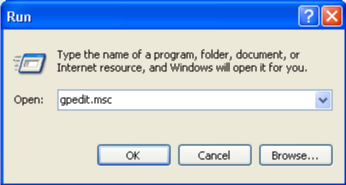
Step2. Click Local Group Policy and then User Configuration\Administrative Templates\Windows Component \Windows Explorer
Step3. Click Hide these specified drives in My Computer in the right pane and double click it.
Step4. Click Enabled option and then select the drive you want to hide. Then, click Ok button.
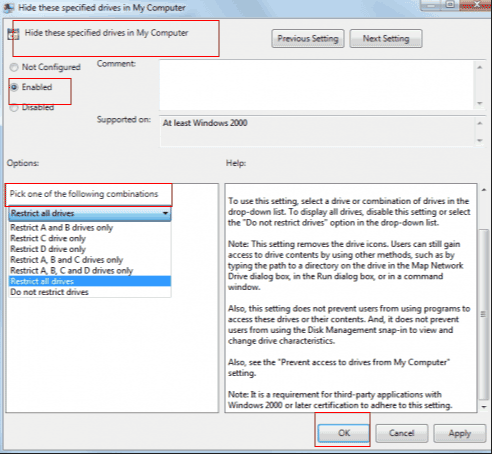
You may need to reboot your computer in order to hide the selected partition successfully.
Free to Hide Volume with Partition Software
All methods recommended above enables you to hide disk volume for free in Windows. If you want to look for a much easier solution for hiding any partition, you can use IM-Magic Partition Resizer. It is a freeware that is able to hide volume on Windows PC within two simple steps:
Step1. Right click the partition that you want to hide and select "Hide Partition" option.
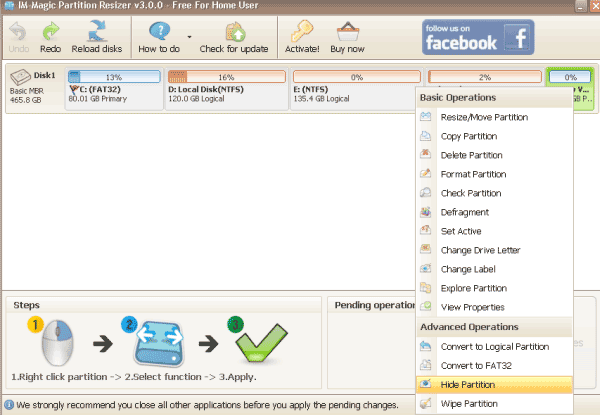
Step2. Confirm to hide the selected partition and click "Apply Changes" button.
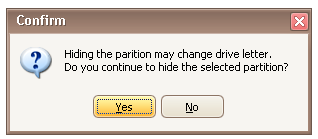
Free Hide Disk Partition in Windows XP
Windows XP is Microsoft Windows operating system that was developed 2001. Some methods mentioned above might be not available in Windows XP, in which situation you can use the partition magic software to hide volume in Windows XP.
Hide Partition in Windows Vista for Free
It seems like that there are not many people using Windows Vista, but the software is still available for Windows Vista users for hiding disk volume.
Hide Volume in Windows 7 for Free
Do you want to hide any partition of hard disk in Windows 7? The similar method is useful in Windows 7 to hide disk volume.
Free to Hide Disk Drive in Windows 8 / 10
How to hide partition in Windows 8 / 10? You can select any of methods above.
Download Proper Version of IM-Magic Partition Resizer
For Windows 11/10/8/7/Vista/XP/2000 ==> Download IM-Magic Partition Resizer Free
For Windows Server All versions ==> Download IM-Magic Partition Resizer Server
More Related Articles You May Like
- free to change drive letter on windows 10 8 7 vista xp - how can you reassign a new drive letter to disk partition on windows...Read more >>
- set active partition in windows - free to set a disk partition as active on windows xp, vista, 7, 8m 10...Read more >>
- change volume label of internal hard drive usb external - free to rename internal or removable disk with different methods...Read more >>
- convert usb flash drive from fat32 to ntfs - free solutions for usb flash drive converting to change its file system from fat32 to ntfs...Read more >>
- convert fat32 to ntfs - free to change disk partition from fat32 to ntfs under different Windows platform..Read more >>
- free to convert ntfs external hard drive to fat32 - how do you change an external hard drive from ntfs to fat32 for free...Read more >>
- windows cannot reformat ntfs drive to fat32 - free to convert hard drive partition from ntfs to fat32 when windows cannot format it to fat32...Read more >>
- command prompt does not work to convert ntfs to fat32 - how to convert ntfs to fat32 when command prompt failed to execute the task...Read more >>
- convert ntfs to fat32 windows server - all solutions for partition converting from ntfs to fat32 on windows server 2003 2008 2012...Read more >>
- freeware partition magic to convert file system ntfs to fat32 windows 7 - free download partition magic to convert file system from ntfs to fat32 in windows 7...Read more >>
Related Product
- IM-Magic Partition Resizer Server - Partition space redistributing software that works for Windows Server 2003-2022.