How to Change Drive Letter of Partition
A drive letter is the alphabetical identifier to a partition. When you install a hard disk in your computer, you need to divide it into several partitions and assign different drive letter to each partition. Usually, the first active partition on the hard disk is known as primary partition and system partition, and Windows system usually assign drive letter C: to this partition. The other partitions except system partition on the same hard disk will be assigned with drive letter D, E, F, etc.
How to Change Label of Partition?
How to Change Drive Letter of Partition?
You can change drive letter at any time when you want to reassign a different drive letter to any partition on a hard disk with IM-Magic Partition Resizer.
Step1. Right click the partition whose drive letter you want to change and select "Change Drive Letter" option.
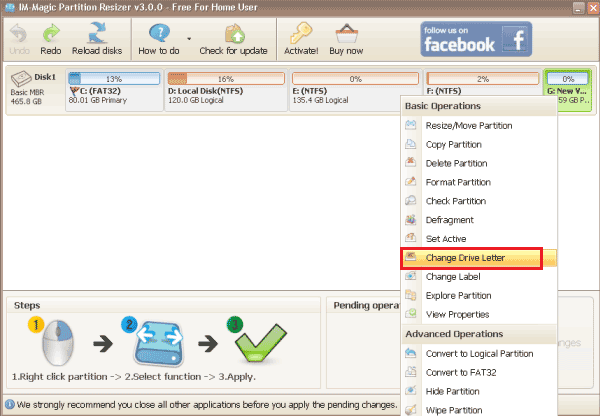
Step2. Select a new drive letter and click "OK" button.
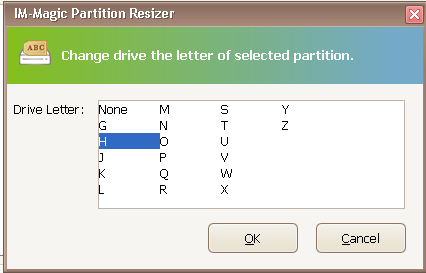
Step3. Click "Apply Changes" button

For Windows 11/10/8/7 => Download Partition Resizer Free [100% Free]
For Windows Server 2025-2003 => Download Partition Resizer Server [Free Demo]
More Related Articles You May Like
- free to merge windows partitions to increase size of c drive - how to combine partitions to extend c drive space on windows xp vista 7 8 10...Read more >>
- system partition is nearly full - System partition c drive is full or running out of space...
- fix insufficient space on disk partition in windows 10 8 7 - hard disk partition has not enough free space on windows 7 8 10 how to repaire the issue...Read more >>
- how do i extend the c drive without having to format it - free to increase size of c drive on windows or windows server without formatting c partition...Read more >>
- free methods to extend hard drive partition windows 10 - how to extend disk partition for free in windows 10 pc...Read more >>
Related Product
- IM-Magic Partition Resizer Server - Partition space redistributing software that works for Windows Server 2003-2025.