How to Increase C Drive Space: Complete and Accurate Guide for Windows 10 & 11
Many articles about extending the C drive overlook important technical limitations in Windows. This guide explains the correct ways to increase C drive space, including increasing C drive size from unallocated space, increasing C drive space from D drive, and freeing up space without changing partition size.
- Increase C Drive Size from Unallocated Space
- Disk Management Limitations
- Increase C Drive Space Without Formatting
- Increase C Drive Space from D Drive in Windows 10 and 11
- Free Up C Drive Space Without Changing Its Size
Increase C Drive Size from Unallocated Space (C | Unallocated)
If your hard drive already has unallocated space, you can use it to increase C drive size from unallocated space. This is the simplest and most direct scenario.
Required condition: The unallocated space must be directly adjacent on the right side of the C drive.
Steps Using Windows Disk Management
- Press Windows + X and open Disk Management
- Right-click the C drive
- Select Extend Volume
- Choose the adjacent unallocated space
- Complete the wizard
If the unallocated space is not next to C drive, the extend option will be unavailable. In this case, free tool IM-Magic Partition Resizer can move partition to let the unallocated space next to the C drive for extending.
Also read: extend volume grayed out fixes in Disk Management
For example: C | Recovery | D | Unallocated Space
Video Tutorial to Extend Partitions
For Windows 11/10/8/7 => Download Partition Resizer Free [100% Free]
For Windows Server 2025-2003 => Download Partition Resizer Server [Free Demo]
Also read: How to add space to C drive from another drive
Increase C Drive Space from D Drive in Windows 10 and 11
In Windows 10 and Windows 11, increasing C drive space from D drive using built-in tools requires deleting D drive. This is due to Disk Management limitations.
Using IM-Magic Partition Resizer, you can safely take free space from D drive and add it to C drive without data loss.
- No need to delete D drive
- No need to format disks
- Beginner-friendly interface
Step 1:
Download IM-Magic Partition Resizer on your computer, install it, and launch the software. Right-click a partition with sufficient free space and select the "Resize/Move" option.
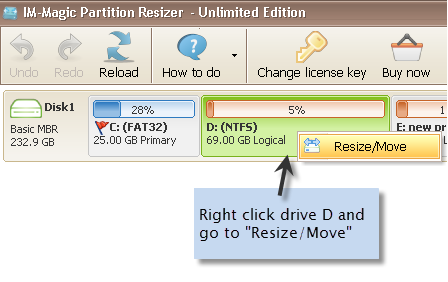
Redistribute disk space from a large volume in Windows Server
Step 2:
Drag to shrink the selected partition, creating an unallocated volume nearby.
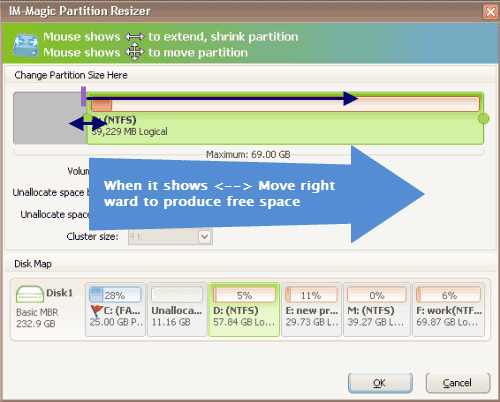
Shrink another large partition to free up space for the C drive.
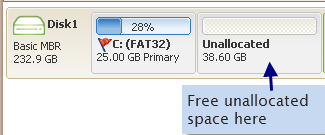
Step 3:
Move the unallocated volume close to the system partition. Right-click the system partition and select "Resize/Move."
Drag to extend the system partition, click OK.
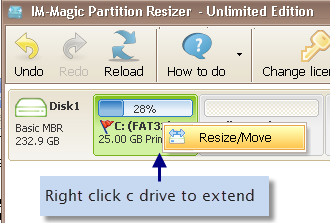
Right-click the C drive to begin extending it.
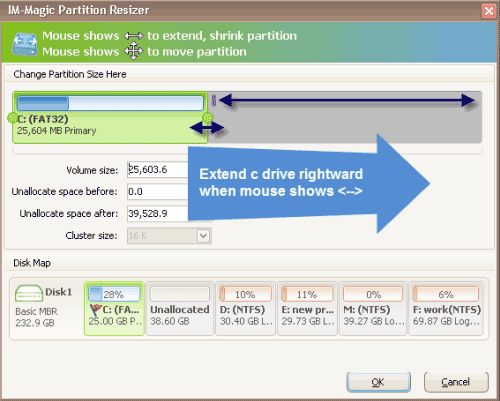
Step 4:
Click the "Apply" button.
Also read: Add space from D to C
Increase C Drive Space Without Formatting or Deleting D Drive
To increase C drive space without formatting or deleting partitions, you need a tool that can move partitions.
IM-Magic Partition Resizer (Free and Safe)
IM-Magic Partition Resizer Free allows you to resize and move partitions safely.
- Increase C drive space from D drive without deleting data
- Extend C drive even when unallocated space is not adjacent
- No formatting or OS reinstallation
- Supports Windows 10 and Windows 11
Disk Management Limitations Explained
Windows Disk Management cannot move partitions. This limitation explains why most attempts to extend the C drive fail.
- Shrinking D drive does not place unallocated space next to C drive
- Disk Management only works with adjacent unallocated space
- Deleting the D drive is the only Disk Management method
Extending C Drive by Deleting D Drive (Data Loss)
- Back up all data on D drive
- Open Disk Management
- Delete the D drive
- Extend C drive into the newly adjacent unallocated space
This method works but causes complete data loss on the D drive.
Free Up C Drive Space Without Changing Its Size
If you do not want to resize partitions, you can still free up C drive space using built-in Windows features. These methods do not increase partition size but help recover usable space.
Effective Ways to Free Up Space
- Disk Cleanup: Remove temporary files, system cache, and old updates
- Storage Sense: Automatically clean temporary files
- Uninstall Unused Programs: Remove applications you no longer need
- Move Personal Files: Transfer documents, videos, and photos to another drive
- Disable Hibernation: Remove the hibernation file if not needed
These methods are useful when you only need short-term space or want to avoid disk resizing.
Also read: How to run disk cleanup in Windows
Frequently Asked Questions
Can I increase C drive size from unallocated space?
Yes, but only if the unallocated space is directly adjacent to the right of C drive.
Why doesn’t shrinking D drive work?
Because Disk Management cannot move partitions, so the unallocated space is not next to C drive.
What is the safest solution?
Using IM-Magic Partition Resizer to resize partitions without data loss.
When to Increase the Size of the System Partition
Situation 1: Windows displays a low disk space warning on the system partition.
If you see an alert that says "You are running out of disk space on local disk C. To free space on this drive by deleting old or unnecessary files, click here…" consider increasing the size of the system partition to avoid issues related to low disk space.
Situation 2: Computer performance slows unexpectedly.
Even without a low disk space warning, your computer might slow down if Disk Cleanup doesn’t help. Check the system partition’s free space, and if it has less than 10% available, resizing the partition could improve performance.
Increase C Drive Space on Windows Server 2012/2016/2019/2022/2025
IM-Magic Partition Resizer also offers a server edition compatible with all Windows server systems from 2003 to 2025. The server edition is free for trial and offers more features than the free version.
Increase C Drive Space with CMD Diskpart or Disk Management
If you are familiar with Windows system tools, you may know about Disk Management and the CMD Diskpart command line. You can use these two built-in tools to increase your disk partitions.
Before proceeding, here are some important points to consider.
Notice:
1. When using CMD Diskpart or Disk Management to increase the C drive, the file system must be NTFS. Converting the OS C drive from FAT32 to NTFS requires a full OS reinstallation.
2. The "Extend Volume" function in Disk Management only works when there is adjacent unallocated space, not free space.
In addition to these main conditions, there are other terms and limitations when using Windows built-in tools to extend the C drive without losing data.
Steps to Increase C Drive Space with CMD Diskpart
- Press "Win+R" to open the Run dialog, type "CMD" and press Enter.
- Type "diskpart" and press Enter.
- Type "list volume".
- Type "select volume X" (where X is the drive letter of your disk drive).
- Type "extend size=10240" (where "size" is the capacity to extend by, in MB) and press Enter. To shrink the volume, type "shrink" instead of "extend".
- Type "exit" to finish.
Also read: extend C drive with Diskpart
Conclusion
Understanding how to increase C drive space requires knowing the real limitations of Windows Disk Management. You can increase C drive size from unallocated space only when that space is directly adjacent to the C drive.
For users who want to avoid deleting partitions or formatting disks, the free and reliable IM-Magic Partition Resizer offers the most practical and safest solution for Windows 10 and Windows 11.