Free Guide of Downloading and Installation of Windows AIK/ADK if Required
If you are required for downloading the Windows AIK/ADK when using some software or some functions, you may follow this guide to get Windows AIK/ADK installed.
Note:
Windows AIK is short for Windows Automated Installation Kit (Win8 excluded)
Windows ADK is short for Windows Assessment and Deployment Kit (for Windows 10, 8, 8.1)
Windows AIK Download
| The Windows Automated Installation Kit (Windows AIK) | |||
| Version | Platform | Size | Link |
| 3.0 KB3AIK_EN.iso | Windows Server 2000, 2003, 2008, Windows Home Server 2011, Windows Small Business Server 2003, 2008, 2011, and Windows 7, Vista, XP, 2000 (32 bit and 64 bit) | 1.7GB | Download from Microsoft Download Center |
ADK Download (for Windows 10, 8/8.1)
| Download Windows Assessment and Deployment Kit (Windows ADK) | |||
| Version | Platform | Size | Link |
| PE4.0 for Windows 8 | Windows 10, 8/8.1, Windows Server 2012, Windows Server 2008 R2 | 2.5GB | Download from Microsoft Download Center |
Note: Virtual CD-ROM software is required for the next step after you downloaded Windows AIK/ADK ISO file:
Here are a few well-known virtual cd-rom freeware for you to use.
1, MagicDisc, also named as MagicISO virtual CD/DVD-ROM
3, Gizmo Drive
Here we take MagicDisc as an example for this job.
step1. Download the latest version of MagicISO from its official site http://www.magiciso.com/ and then get it installed on your PC;
step2. Get started by right clicking the previous downloaded Windows AIK ISO file->select MagicISO->Mount->the ISO file path, the following photo displays the path of this job;
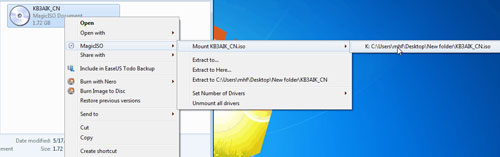
step3. And then it would show a window for choice, here go to "Run StartCD.exe". And then follow the setup wizard to get Windows AIK installed on your PC.
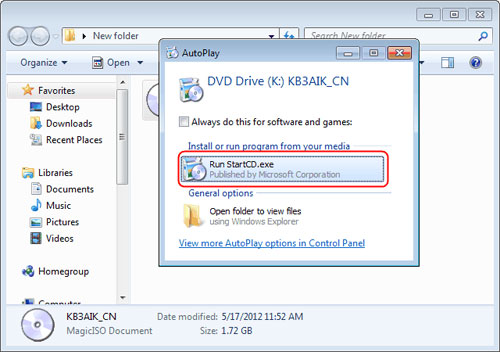
Note: If your PC is running Windows 8/8.1, Windows ADK should be the right choice for you to create bootable disc. Windows ADK download package is listed on the front of this page.
More Related Articles You May Like
- free to check partition for errors and bad sectors - free methods to check disk partition for errors and repair problems on it...Read more >>
- free to defragment hard drive on windows pc - free to defragment hard disk partition on windows xp, vista, 7, 8 ,10...Read more >>
- free to defragment hard drive from command prompt - how do you defragment hard drive with command line on your computer...Read more >>
- free to convert logical partition to primary partition - free solutions for logical drive to primary partition converting on windows...Read more >>
- free to convert primary partition to logical partition - free to change primary partition to logical with free methods...Read more >>
- free to delete all partitions on windows xp 7 8 10 - free to delete all partitions on a hard disk or removable disk on windows...Read more >>
- free to hide disk partition in windows xp vista 7 8 10 - how do you hide disk partition to protect private data on windows computer...Read more >>
- cannot initialize disk external hdd that shows uninitialized - free to initialize hard disk drive external hdd when it shows uninitialized on computer...Read more >>
- free to initialize disk on windows xp 7 8 10 - how can you initialize hard disk drive on Windows XP, vista, 7, 8, 10 for free..Read more>>
- free to set readonly attribute for disk partition - free solutions for windows users to set a hard disk partition readonly...Read more >>
Related Product
- IM-Magic Partition Resizer Server - Partition space redistributing software that works for Windows Server 2003-2025.